Optimize Your Sales Pipeline with Pipedrive Integration
Maximize efficiency with Pipedrive integration. Connect and automate your CRM workflow for enhanced sales performance and productivity.
Effortless Connectivity with Pipedrive Integration
Discover how integrating with Pipedrive can transform your sales process, offering a seamless flow from lead acquisition to deal closure.
Scaling Your Business with Pipedrive Integration
Leverage Pipedrive’s robust features to scale your operations, improve conversion rates, and drive revenue growth effortlessly.
About Pipedrive
Pipedrive integration bridges the gap between various business tools and your sales pipeline, ensuring a synchronized and efficient workflow that propels your business forward.
Key Actions Enabled by Pipedrive Integration
- Automatically capture leads from multiple channels into Pipedrive.
- Sync communication with leads across platforms for consistent follow-up.
- Generate and track proposals and contracts directly within Pipedrive.
- Integrate with payment solutions to streamline invoicing and financial tracking.
- Analyze sales data and build comprehensive reports for informed decision-making.
Frequently asked questions
How do I connect API to Pipedrive?
To establish an API connection with your Pipedrive account, begin by locating your personal API key under Settings > Personal preferences > API in your Pipedrive dashboard. With your API token in hand, utilize a platform such as Postman to manage and execute your API requests effectively.
Is Pipedrive open API?
Yes, Pipedrive features an open API, enabling seamless integration with any software, system, or application within your technological ecosystem. This flexibility allows for the optimization of tools, data sharing, and automation of sales processes through the Pipedrive Developer Platform.
How to integrate two applications using API?
Dapta provides comprehensive Pipedrive CRM integration solutions, enabling seamless connections with a wide array of endpoints. Our platform simplifies the integration of essential tools with Pipedrive CRM, offering a straightforward, code-free experience. This effective and flexible approach enriches your Pipedrive CRM setup with the essential applications and services you utilize regularly
How to integrate using rest API?
Integrating applications using a REST API involves several steps: First, familiarize yourself with the REST API documentation of the application you’re integrating with. Then, authenticate your application as required by the API. Make HTTP requests to the API’s endpoints to retrieve or send data. Ensure to handle responses and errors gracefully. Finally, test the integration extensively to confirm everything works as expected.
