Optimize Your Customer Support with Freshdesk Integration
Integrate powerful tools with Freshdesk for streamlined customer service. Discover the benefits and top features of Freshdesk integration.
Unleash Full Potential with Freshdesk Integration
Discover how integrating your favorite tools with Freshdesk can transform your customer service experience, providing seamless support and enhanced efficiency.
Elevate Your Customer Support Game
Leverage Freshdesk’s powerful integrations to scale your customer support operations, improve response times, and drive customer satisfaction to new heights.
About Freshdesk
Freshdesk’s integrations are designed to connect your customer service platform with a multitude of tools and applications, ensuring a cohesive and responsive support system that meets the dynamic needs of modern businesses.
Key Features of Freshdesk Integration
- Automate repetitive tasks and workflows to focus on high-value interactions.
- Access customer data across platforms for a unified view of support tickets.
- Integrate with CRM systems to align sales and support for better customer relationships.
- Leverage AI-powered analytics for insights that drive continuous improvement.
- Customize and extend functionality with a developer-friendly API and SDK.
Frequently asked questions
What integrations does FreshChat support?
FreshChat offers seamless integration with a variety of platforms, including Freshdesk, Freshservice, Zendesk, Slack, WordPress, and Salesforce, enabling you to connect and streamline your communication tools effectively.
Can FreshSales be integrated with other tools?
Absolutely, Freshsales’ integration with Zapier allows you to connect with over 750 apps effortlessly, without needing to write any code. You can start with a 21-day free trial to explore the full capabilities of Freshsales.
Is Freshworks and Freshdesk the same?
Freshdesk is a specialized help desk solution offered by Freshworks. It’s designed to consolidate customer requests from multiple channels such as email, websites, phone, social media, and chat into a single, manageable inbox.
What is required for API integration?
For successful API integration, the API must be RESTful and support CRUD (Create, Read, Update, Delete) operations. Specifically, it should allow HTTP POST requests for creating resources.
